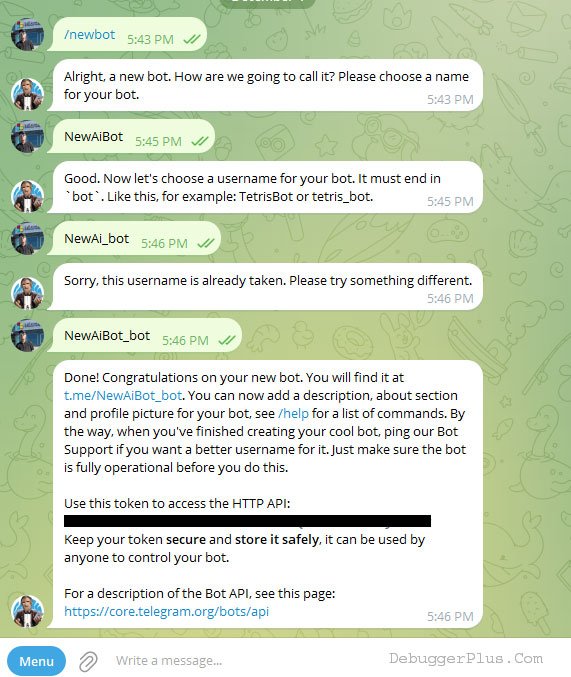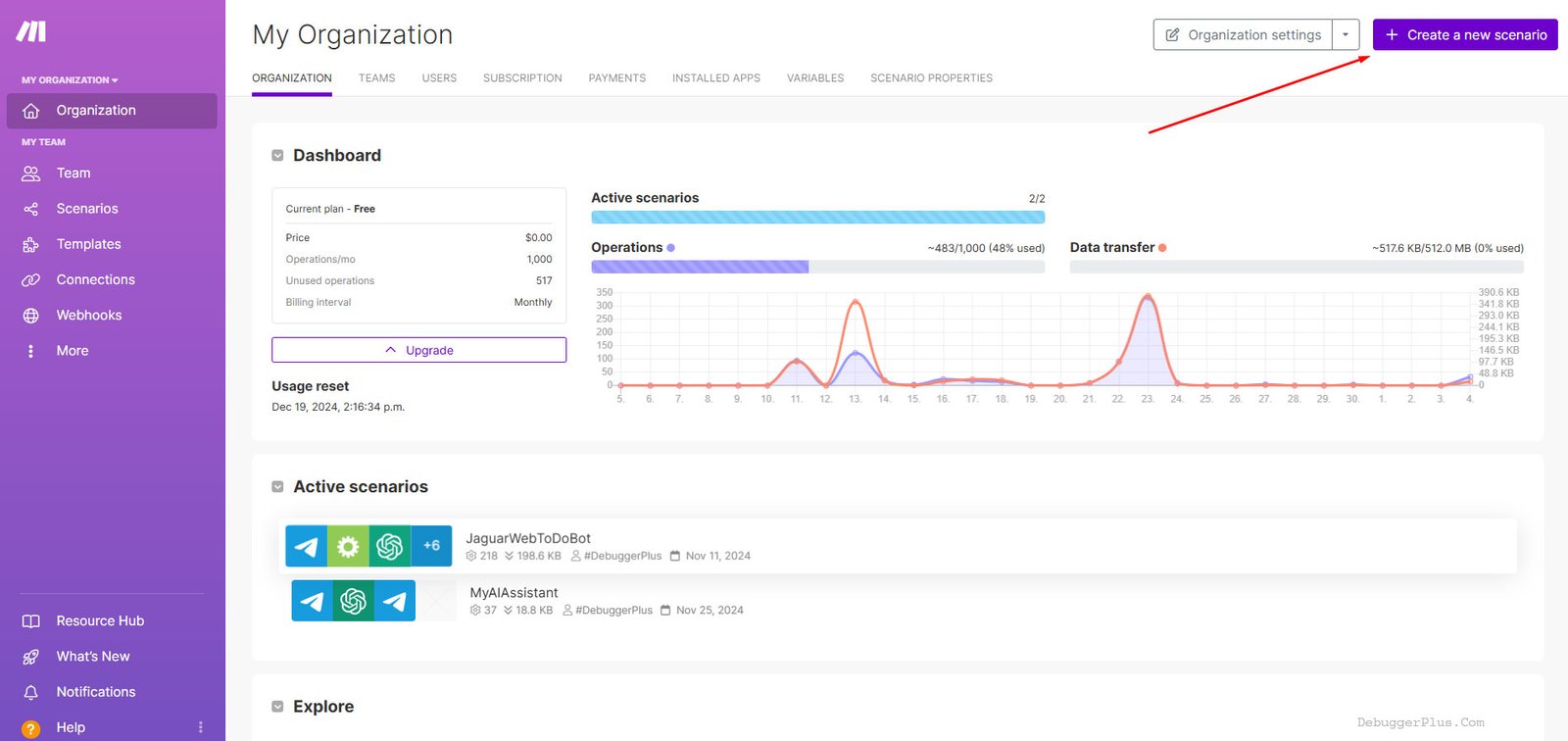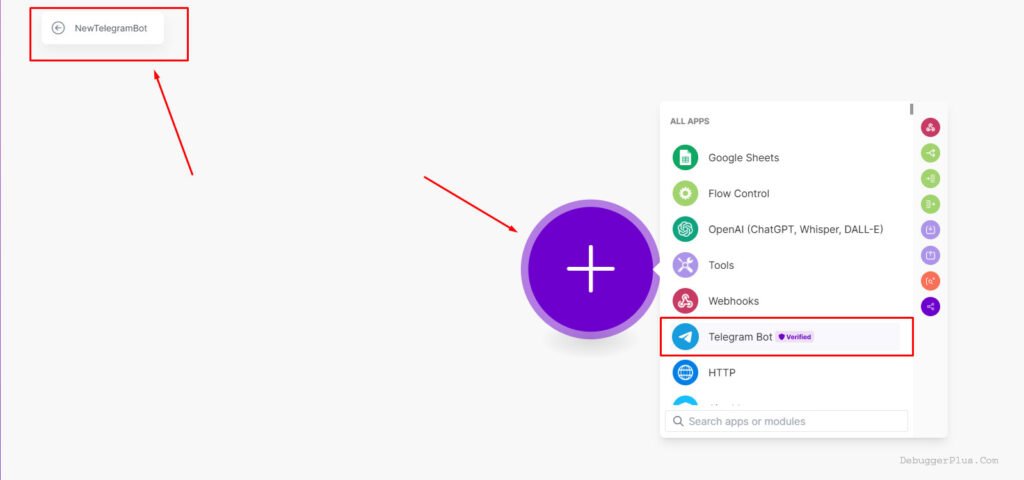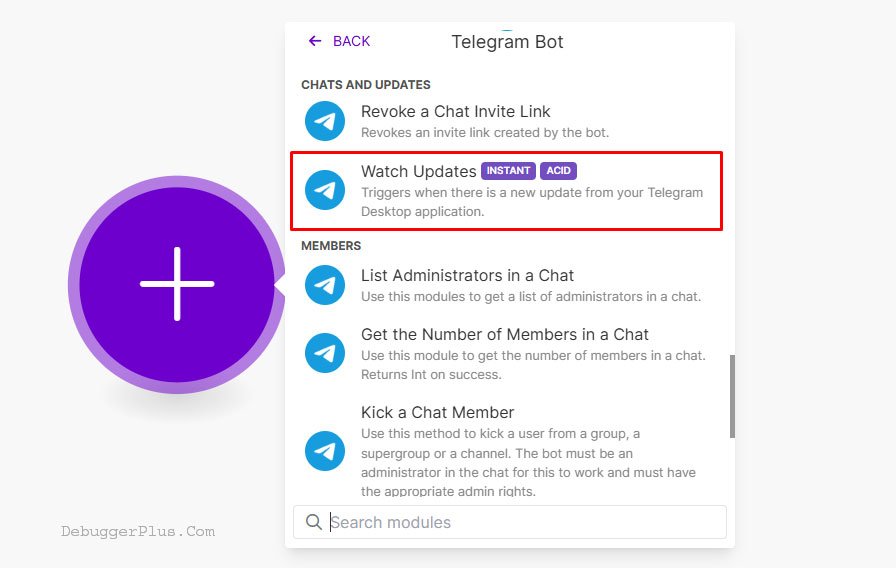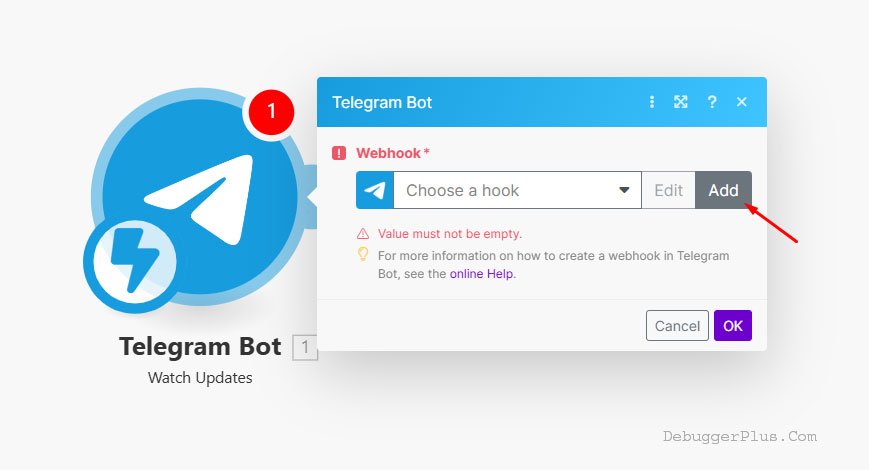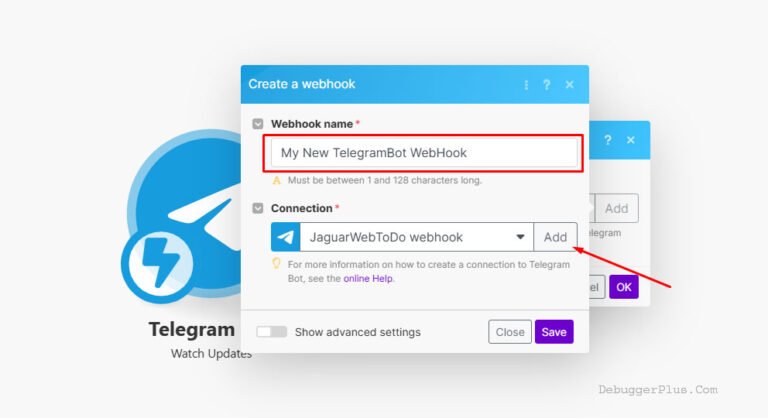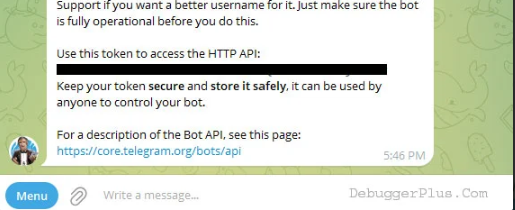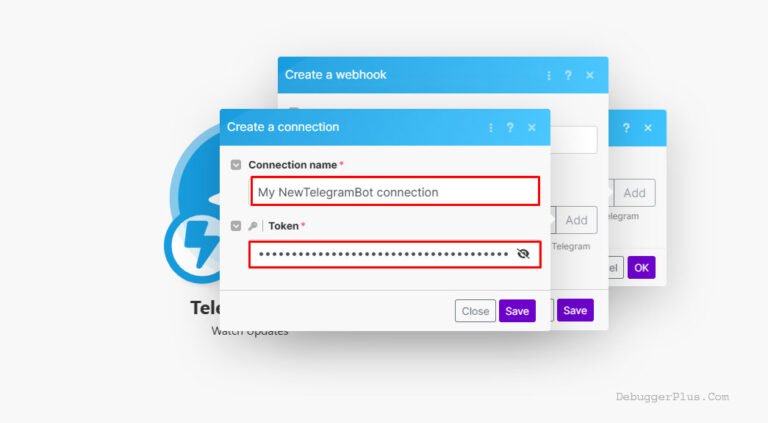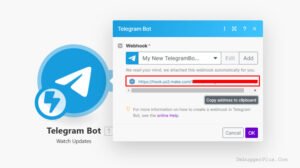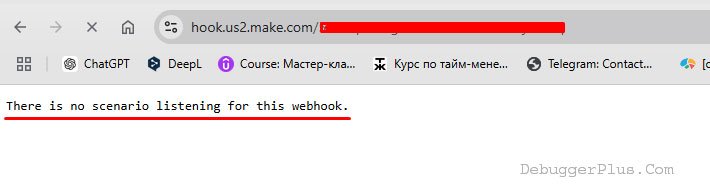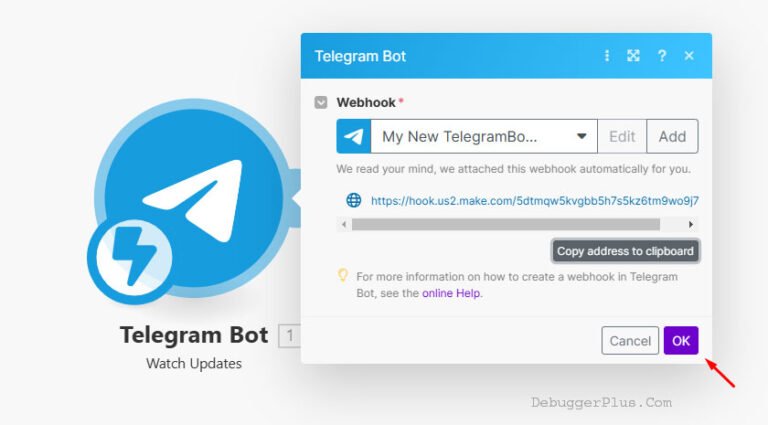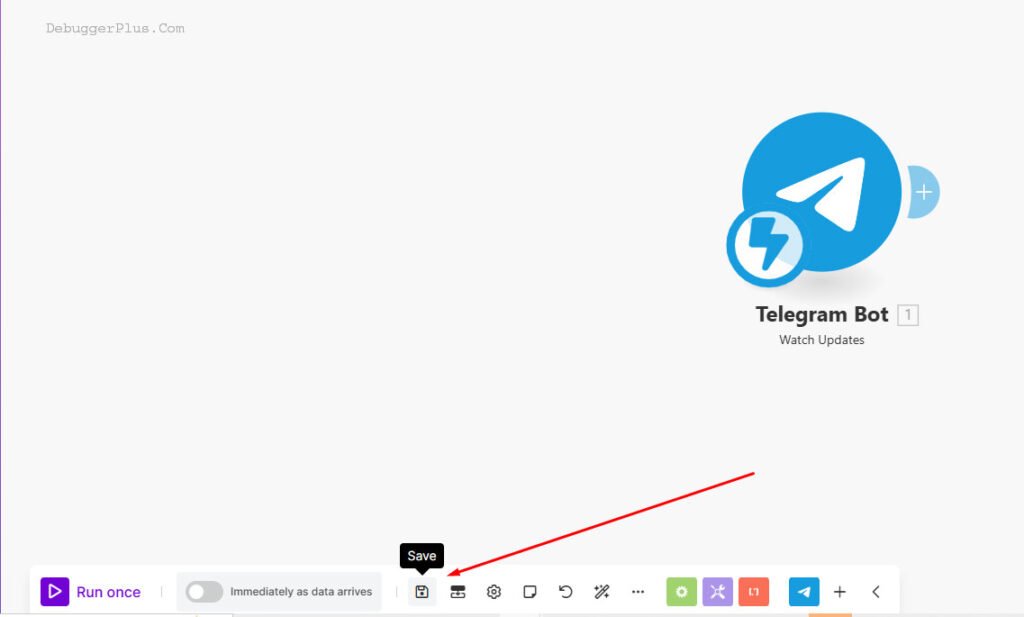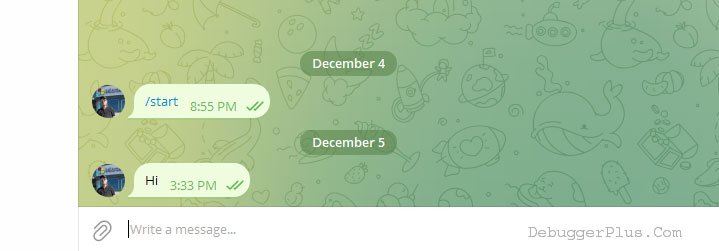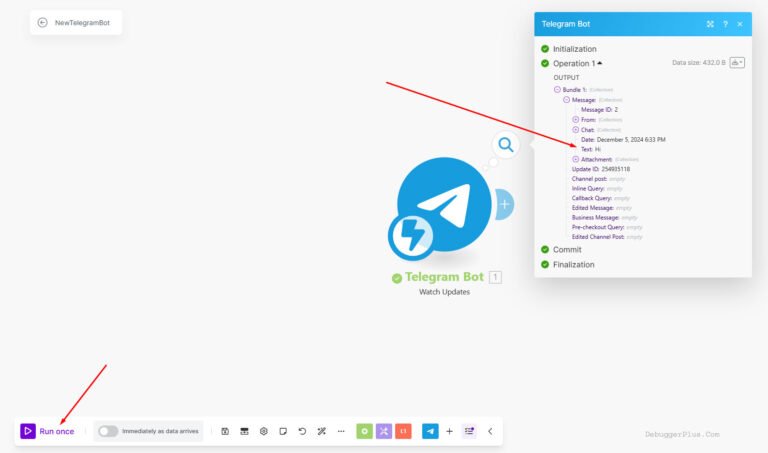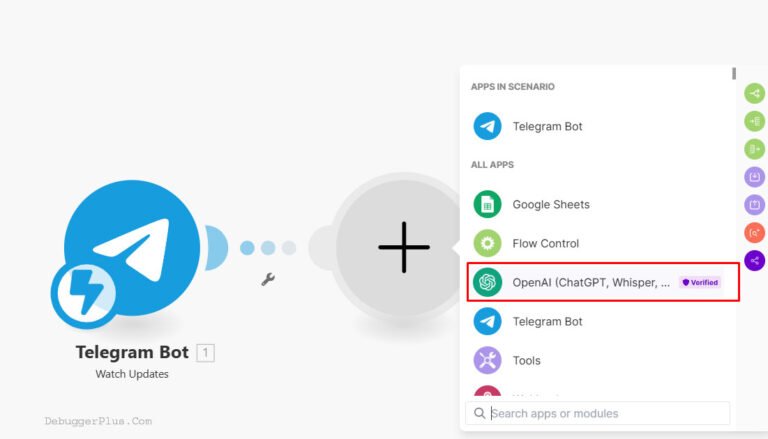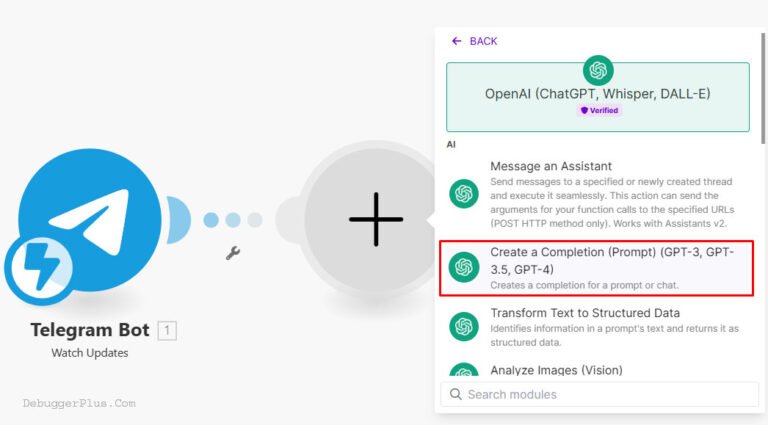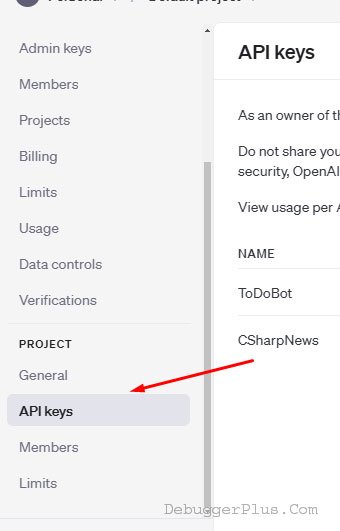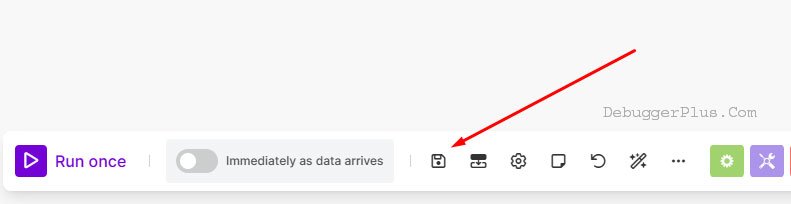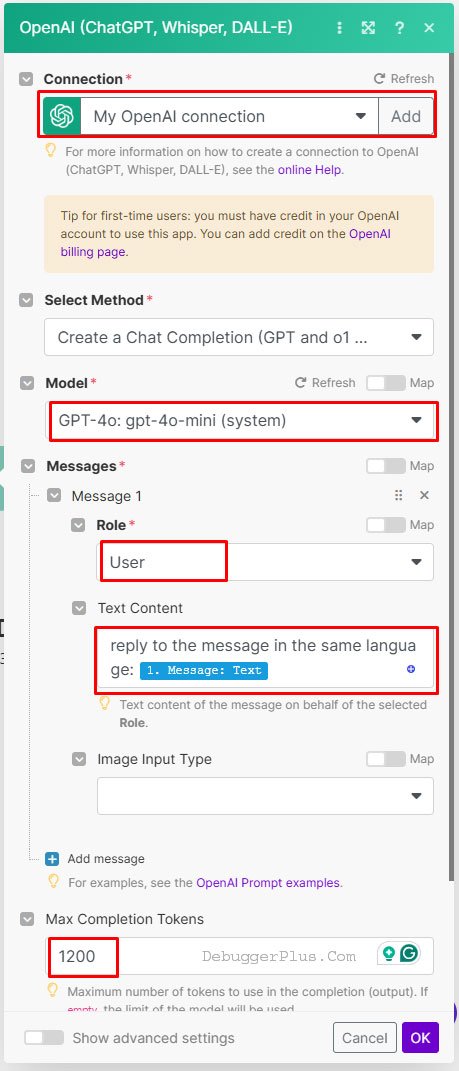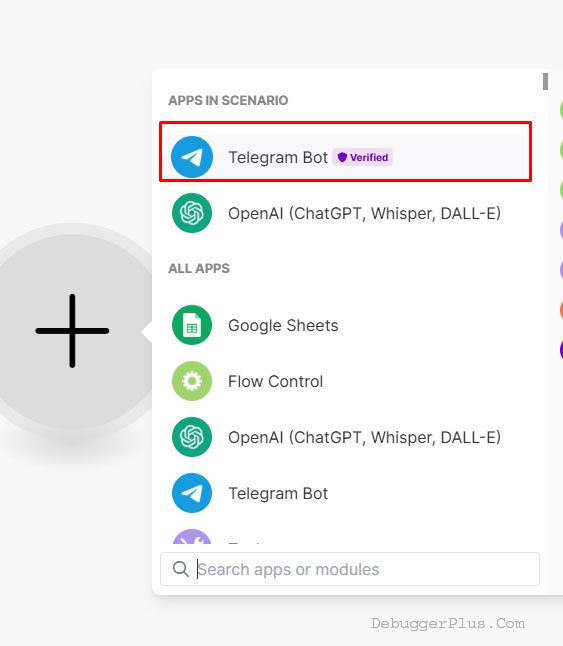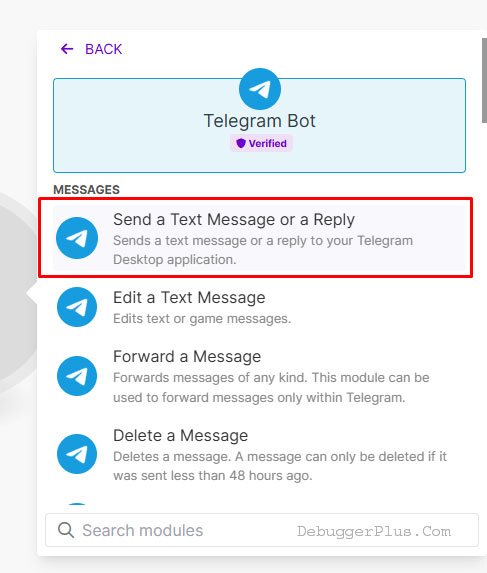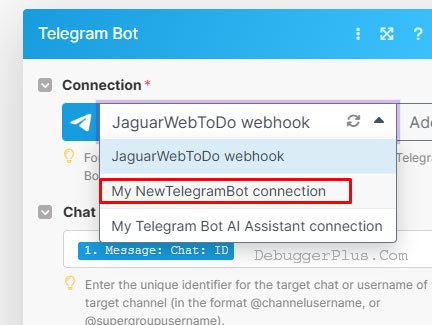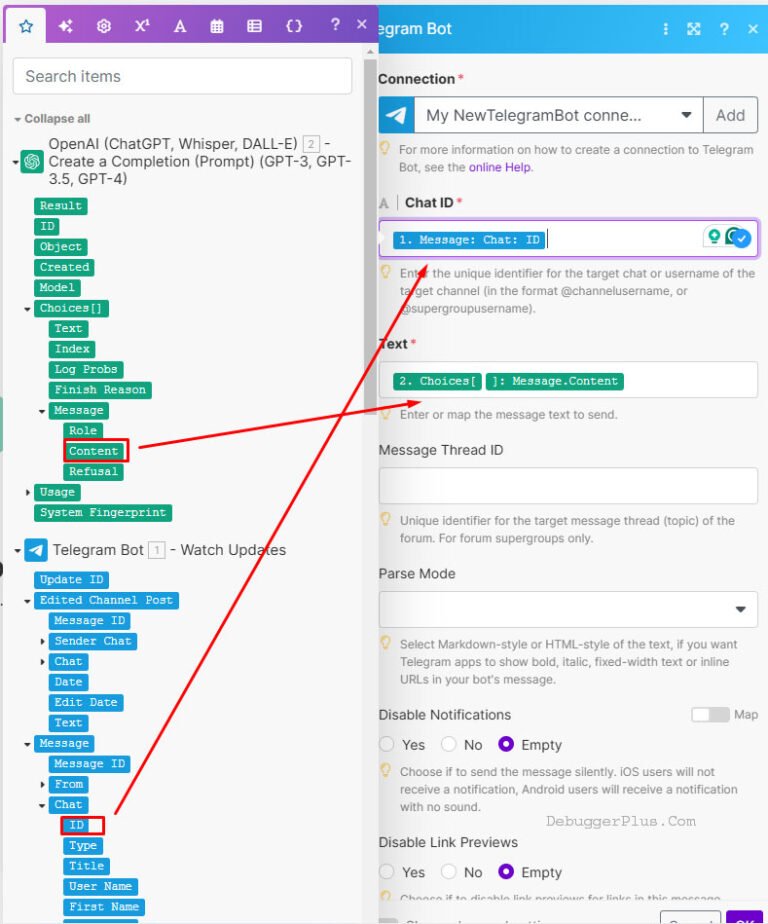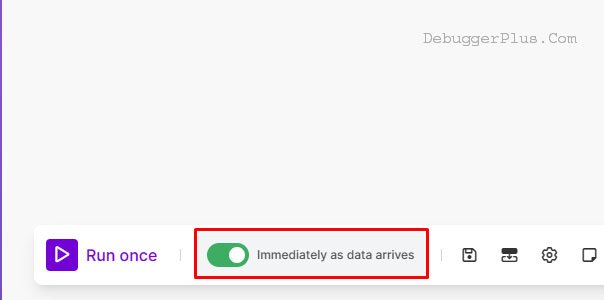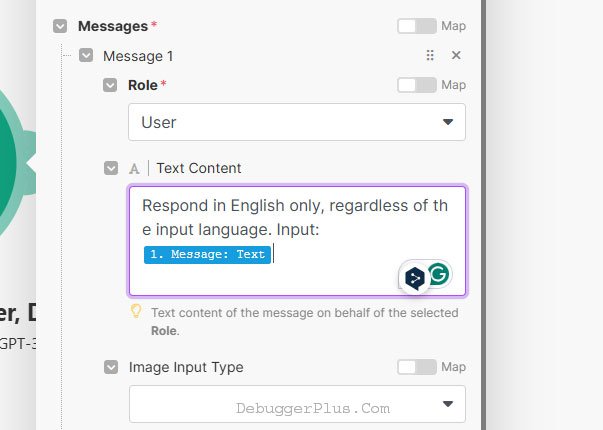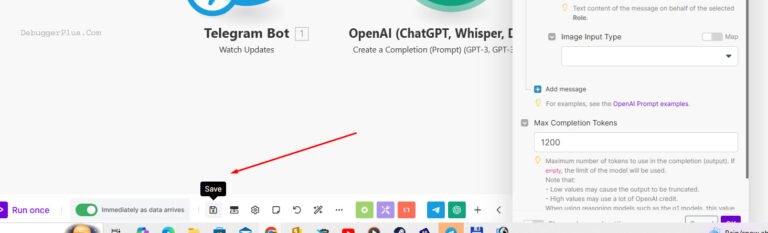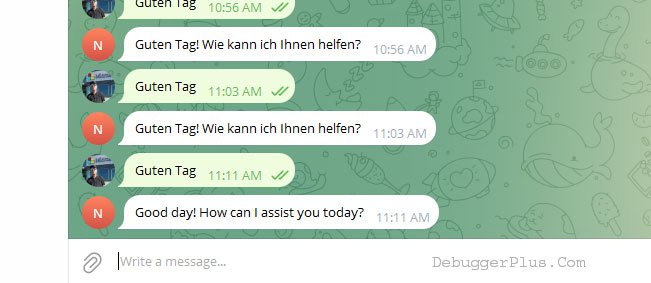Telegram Assistant with OpenAI

An intelligent Telegram bot that processes user messages in real-time using OpenAI, providing instant answers.
1. Creating a telegram bot and the first module in make.
Type the command /newbot, enter the bot’s name and nickname. The bot will generate an token, which will be needed in the make script.
Please note:
The token is unique and must be kept secure. You will need this token to connect the bot to Make.
The bot will not appear in your Telegram until you send it the first message.
Next, go to make and create a new scenario.
Click Save, Save, copy the webhook address and paste it into the address bar. You should see the following message:
Click OK to save the module and click Save to save the scenario.
To test the script click Run once and type some message to the telegram bot. If everything works without errors, the module will receive new data.
2. Adding an OpenAI module
Add the OpenAI module and select Create a Completion (Prompt) from the list:
In the opened form you need to create a connection with OpenAI, for this you need ApiKey, which you need to create on planform.openai.com. In the Model module, select gpt-4o-mini. Role – User. Text Content. And specify the number of tokens. Press ok.
Save the scenario
add a telegram module to send a reply